Simple LIMS Software FAQs
Get the problems with our LIMS software programming? Hope this FAQs may give you the hints that you need.
Who are our customers?
We offer specialized LIMS software based on Microsoft Access. If you are a small lab, you need to setup a LIMS database for your laboratory management, but you don't have a big budget to build it up... We provide ready built LIMS software templates that makes you run your business more effection. Best of all, we provide all MS Access source code with our LIMS software and allow you to modify and update this ready built LIMS solution closer to your business needs.
How much does Simple LIMS software cost?
Simple LIMS software is an affordable MS Access based open source LIMS software solution for small labs. It is available under single user license and multi user license, it is an one-time license with MS Access source code, NO annual fee and repeating cost. Price Information
Is Simple LIMS Software flexible?
This simple LIMS software serve in a variety of industries, you can configure all the workflows, data models and business logic without programming.it is easy providing rapid deployment options to meet the needs of any small laboratory on their daily operation and customer orders management. You can define and modify your own lab testing workflows and testing rules, create your own template, forms and reports for serving your customers. You also can customizable fields and/or interfaces to make this software more user friendly and easy to use by your lab as long as you know how to using MS Access.
Is it include the LIMS program source code?
Yes, our Simple LIMS software is an OPEN SOURCE LIMS software license include all MS Access source code. You will have exactly software development platform just like what we have at here to work on.
Will Simple LIMS Software handle my testing processing volume?
As an MS Access based application, Simple LIMS software is designed to be an affordable solution for small labs. Simple LIMS software is available in both single-user and multi-user versions for small workgroups of up to 20 concurrent users. Based on MS Access's capability, our Simple LIMS software is suitable for labs processing up to 75,000 samples test process per year.
How to localization Simple LIMS software's user interface?
To localize the user interface of Simple LIMS software, you can use the following steps:
- Set the display language for Access: You can change the display language for Access by going to "File" > "Options" > "Language". Select the desired language from the list of available languages and click "Set as Default".
- Create a language reference database: You can create a separate database that contains all of the texts and messages used in your Access application. This database will be used as a reference for translating the user interface.
- Translate the texts and messages: Use the reference database to translate all of the texts and messages used in your LIMS softwrae into the desired language.
- Replace the texts and messages in the LIMS software: Use the translated texts and messages from the reference database to replace the original texts and messages in your LIMS software. This can be done manually or by using a macro or scripting language.
- Test the localization: After replacing the texts and messages, test the localization of the LIMS software to make sure that everything works as expected.
It is important to note that the process of localizing an Access user interface can be complex and time-consuming, especially for large and complex applications. It is recommended to consult a Microsoft Access specialist or seek technical support from Microsoft for more detailed assistance.
Can I customize/modify this LIMS software
Yes, our Simple LIMS Software license is MS Access based true OPEN SOURCE LIMS software license. One-time license with source code, you can customize/modify it based on your needs
In a real world, a software system that satisfies 80 percent of a lab's requirements may be considered a good fit. The other remaining 20 percent of a lab's requirements can be met through customization. Customizations are an important tool for many labs because, without customizations, labs must adapt their business practices to meet the system's rules and requirements. That's why the OPEN SOURCE software solution is a good fit for small labs.
How to make Simple LIMS Software serves in a variety of industries?
The Simple LIMS software is further configurable by users and system administrators to quickly match changing needs, testing workflow, data model and business rules, etc., without modify the source code More detail
What is the difference in between configuring and customize/modify?
When you configuring the Simple LIMS Software, you only control the behavior of the current Simple LIMS Software without changing/updating the Simple LIMS Software's source code. When customize/modify the Simple LIMS Software, the software's functions and user interface are changed by modifying source code.
Can I customize the Simple LIMS Software by myself?
Yes, you can customize Simple LIMS software to meet the specific needs and requirements of your organization. MS Access provides a range of tools and features that can be used to customize the application. Our SImple LIMS software packege include full System license with the MS Access source code and VBA source code, you can setup a system development platform just like what we have here. the software can be customize/modify by yourself or members of your own IT or software department for adding on the new features for special needs of your organixation.
Can I create/modify custom reports?
Yes, you will purchase a Full System license with the MS Access source code, you can create/modify all the reports by yourself or members of your own IT or software department staff.
Can we import our existing lab instrument data to Simple LIMS software?
Yes, you can import external data into Simple LIMS software. MS Access provides several tools and features that allow you to import data from various sources, including:
- Import Wizard: The Import Wizard is a step-by-step tool that guides you through the process of importing data into Simple LIMS software from a variety of sources, including other databases, spreadsheets, and text files.
- Linked Tables: You can link tables in LIMS software to external data sources, such as other Access databases or SQL Server databases, and work with the data in Access as if it were stored in an Access table.
- External Data: You can use the External Data feature in Access to import data from a variety of sources, including other databases, spreadsheets, and text files. This feature allows you to import data into LIMS software and store it in a new table or append it to an existing table.
- SQL (Structured Query Language): You can use SQL to import data into LIMS software from external sources by writing custom queries to extract the data and insert it into an LIMS software table.
Importing external data into LIMS software requires a good understanding of MS Access and its capabilities, as well as the specific needs and requirements of your organization. If you are new to Access or are unsure about how to import external data, it is recommended to consult a Microsoft Access specialist or seek technical support from Microsoft for more detailed assistance.
Where are the data stored?
Our LIMS software is NOT a cloud-based software. Your data will be stored on your own computer.
Simple LIMS Software customer came from the following countries:
 |
 |
 |
 |
 |
 |
 |
 |
 |
 |
 |
 |
 |
 |
 |
 |
 |
 |
 |
 |
 |
 |
 |
 |
 |
 |
 |
 |
 |
 |
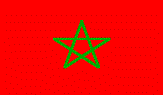 |
 |
 |
 |