Please click for more detail
- Login & Configuration
- Customer order and project list
- Define/configurate lab workflow
- Testing sample management
- Workflow batch management
- Customer management
- Vendors management
- Lab management
- Documents & reports
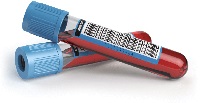
Welcome to a demonstration of Simple LIMS Software. we provide a self guided tour of the our Simple LIMS software by a series of software screen captures. You are welcome to explore our Simple LIMS software capabiliites by using this Simple LIMS software screenshots tour. View large image by click any Simple LIMS software screen or report image.
After you fill the Customer Order form's Sample information,you can start your Customer Sample management by click the "Sample Manager" button on the administration page. You will see the Sample List form and please click the sample name for more detail information about this sample.
|
Please input your customer testing sample information here. |
Our sample management feature including"
Simple LIMS software will generate customer sample reports based on the sample information that you provide, and you will be able to modify/add these reports and report format based on your lab process need.
Sample Inventory Location Report
Sample Chain of Custody Report